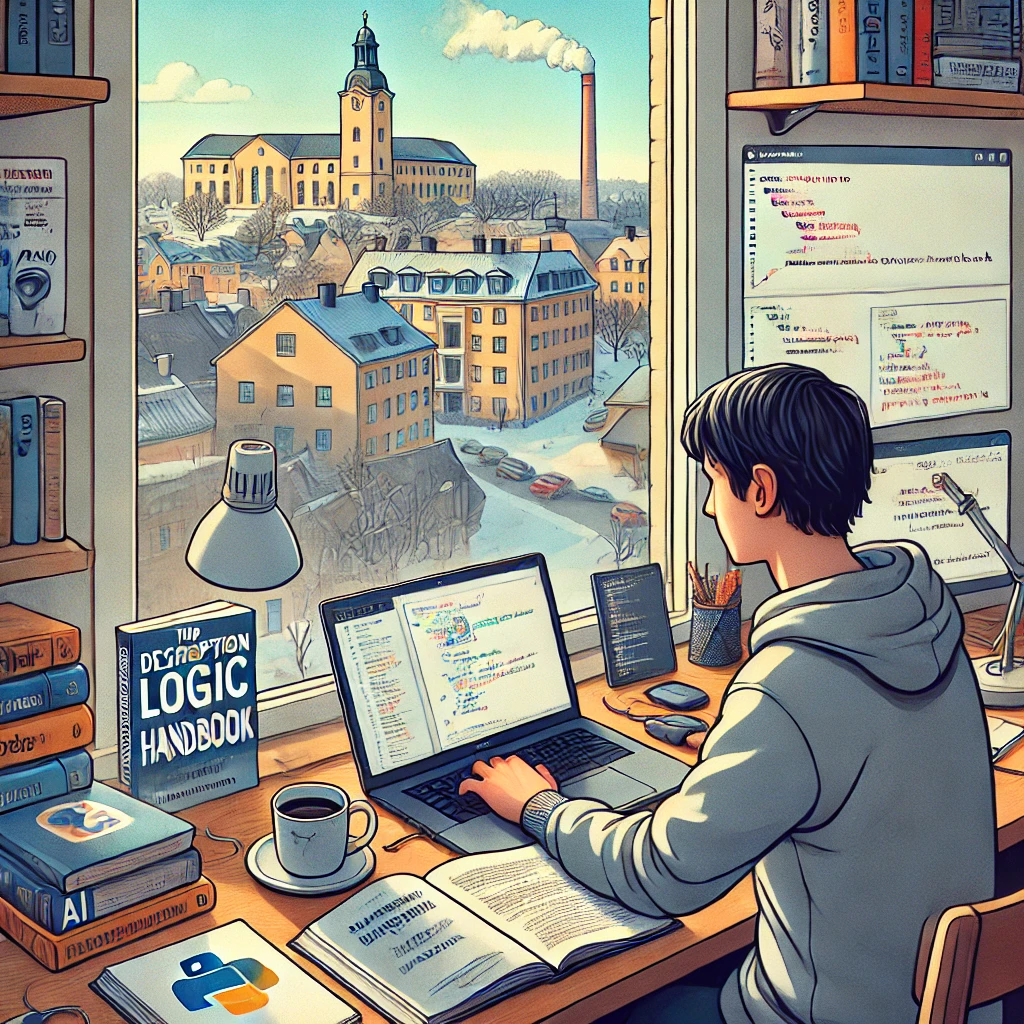About Me
As a master's student in AI Engineering at Jönköping University, Sweden, I am deeply passionate about the potential of artificial intelligence and its applications across industries. With a solid background in Android, iOS, and web development, I have honed my technical skills in building user-centric software solutions. However, my focus has now shifted towards leveraging my programming expertise to explore AI-driven innovation.
Throughout my studies, I am working on advancing my knowledge of machine learning, deep learning, and AI system design. My goal is to transition into AI-related roles post-graduation, where I can apply AI techniques to solve real-world problems and contribute to advancements in the field.